In today’s fast-paced digital world, businesses are always looking for ways to streamline processes, save time and money, and increase efficiency. One way to achieve this is through the use of webhooks. Webhooks are a powerful tool for automating tasks that can help businesses stay ahead of the competition. In this article, we’ll take a closer look at what webhooks are, how they work, and their benefits and use cases.
What are Webhooks?
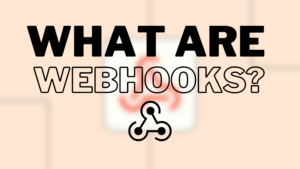
In simple terms, a webhook is a way for two different applications to communicate with each other automatically. When an event happens in one application, the webhook sends a notification to the other application, triggering a predefined action. Think of it as a phone call or text message alerting you to take a specific action.
How Do Webhooks Work?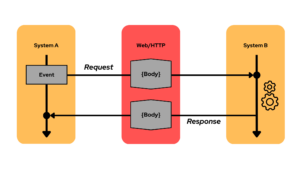
Webhooks are a method for different software applications to communicate with each other automatically. They send a message when a certain event occurs, triggering a predefined action in another application. For example, when a customer places an order in an e-commerce business, a webhook can be used to automatically notify the shipping application to start processing the order. This makes it easier for different applications to work together without human intervention.
Use Cases of Webhooks
Webhooks have a wide range of use cases across different industries. For example, in e-commerce, webhooks can be used to automate order fulfillment, inventory management, and shipping notifications. In marketing, webhooks can be used to automate email campaigns, social media postings, and lead generation. In customer support, webhooks can be used to automate ticket creation, notification, and resolution.
Using Webhooks for Automation
Using webhooks for automation is relatively straightforward. Most applications that support webhooks provide easy-to-use interfaces for configuring and managing webhooks. Here’s a general guide to using webhooks:
- Set up a receiver that accepts the data sent by the webhook. This could be a custom script or a third-party service.
- Create a trigger that sends data to the webhook URL provided by the receiver. The trigger could be an event in another application or a manual trigger in a custom script.
- Test the webhook using a tool like Postman to ensure it’s set up correctly.
In conclusion, webhooks are a powerful tool for automating tasks and improving efficiency. They allow businesses to streamline processes, save time and money, and stay competitive.
Need more info about webhooks? Contact us
