We have previously written about webhooks and what makes them so useful. Here is a real life example how we made smart use of webhooks and google sheets for a shopify store owner so she could display limited information to her staff about her incoming orders.
One of our clients runs a shopify store and has staff performing fulfilment of the order received. The shop owner wanted to share some details of the orders received (like item sold, variants chosen and shipping address) with her staff but wanted to keep the sensitive details like pricing and customer email confidential.
At the time, the client was manually updating records in Google Sheets shared with the staff and was inclined towards a similar solution which did not change her workflow too much.
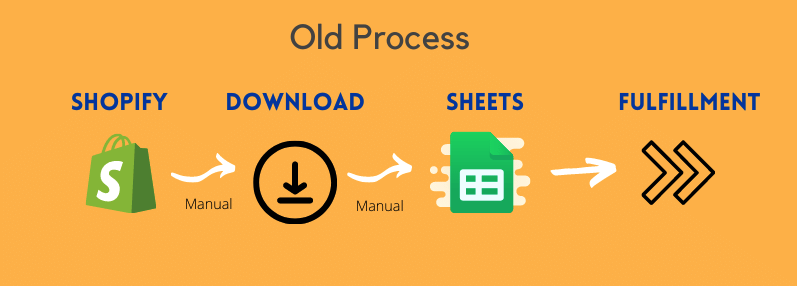
Old Process Followed by the shop owner
While Shopify has an ‘Add Staff’ option with some amount of flexibility to decide what staff can and cannot see, the level of granularity was not enough for the shop owner. Besides, the client preferred that the staff did not have the link to the shopify website.
Our solution? Magic in two steps..
- Setup client’s Google Sheet to receive webhooks using Google Apps Script
- Setup a webhook in Shopify to send new order details
And there we have it, the Google Sheet now auto-updates when new orders arrive and the staff only sees the details the store owner want them to.
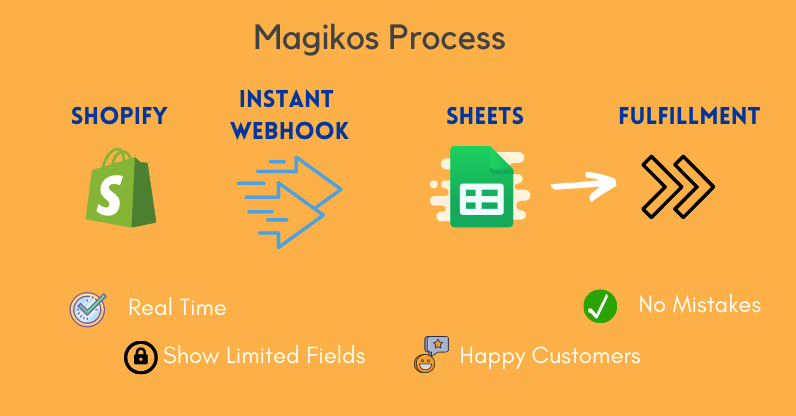
The Magikos Way
Here is what our client had to say:
Earlier, I had to ensure I update the sheet twice a day and sometimes even more frequently for time-sensitive orders. (And don’t get me started on copy-paste fat fingers!) Now, order fulfilment is something that just works and I focus my energies on making new products & promotions. Thanks Magikos!
